VortexaSDK
Welcome to Vortexa's Python Software Development Kit (SDK)! We built the SDK to provide fast, interactive, programmatic exploration of our data. The tool lets Data Scientists, Analysts and Developers efficiently explore the world’s waterborne oil movements, and to build custom models & reports with minimum setup cost.
The SDK sits as a thin python wrapper around Vortexa's API, giving you immediate access to pandas DataFrames.
Example
In an interactive Python console, run:
>>> from datetime import datetime
>>> from vortexasdk import CargoMovements
>>> df = CargoMovements()\
.search(filter_activity='loading_state',
filter_time_min=datetime(2017, 8, 2),
filter_time_max=datetime(2017, 8, 3))\
.to_df()
returns:
| quantity | vessels.0.name | product.group.label | product.grade.label | events.cargo_port_load_event.0.end_timestamp | events.cargo_port_unload_event.0.start_timestamp | |
|---|---|---|---|---|---|---|
| 0 | 1998 | ALSIA SWAN | Clean products | Lube Oils | 2017-08-01T06:10:45+0000 | 2017-08-27T14:38:15+0000 |
| 1 | 16559 | IVER | Dirty products | nan | 2017-08-02T17:20:51+0000 | 2017-09-07T07:52:20+0000 |
| 2 | 522288 | BLUE SUN | Crude | Gharib | 2017-08-02T04:22:09+0000 | 2017-08-13T10:32:09+0000 |
Quick Start
Try me out in your browser:
Installation
pip install vortexasdk
or
pip3 install vortexasdk
The SDK requires Python version 3.9. See Setup FAQ for more details.
To install the SDK on an Apple ARM-based machine, use Python versions 3.9.19 and use the latest version of pip. This is supported in the SDK versions 1.0.0 or higher.
Authentication
Set your VORTEXA_API_KEY environment variable, that's all. Alternatively, the
SDK prompts to you enter your API Key when running a script interactively.
To get an API key and experiment with Vortexa's data, you can request a demo here.
Check Setup
To check the SDK is setup correctly, run the following in a bash console:
python -m vortexasdk.check_setup
or
python3 -m vortexasdk.check_setup
A successful setup looks like this:
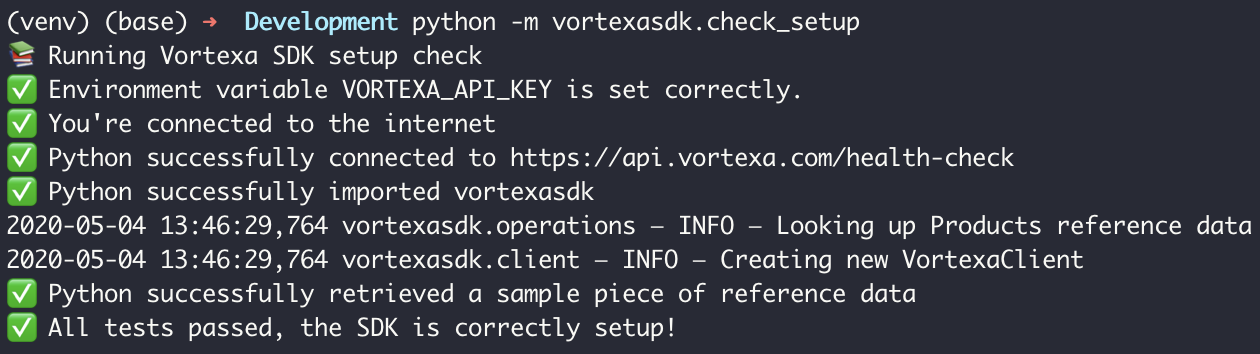
Next Steps
Learn how to call Endpoints
Glossary
The Glossary can be found at Vortexa API Documentation. The Glossary outlines key terms, functions and assumptions aimed at helping to extract powerful findings from our data.
Documentation
Read the documentation at VortexaSDK Docs
Contributing
We welcome contributions! Please read our Contributing Guide for ways to offer feedback and contributions.
Thanks goes to these wonderful contributors (emoji key):
This project follows the all-contributors specification. Contributions of any kind welcome!


